Ads API
About
The Spotify Ads API lets you build, manage, and report on Ad Studio campaigns. This guide can help you get started. Topics include:
- Getting started requirements and instructions
- An Ad Studio overview
- Descriptions of available endpoints
- Help and support information
Next steps
If you're not sure what to do now, try these recommendations:
-
New to the Ads API? See the Quickstart section. It provides instructions about how to set up an account to work with our API.
-
Already using the Ads API? Great! Check the Release Notes section for information on the latest changes, or browse the available methods below.
Support
To report a bug or ask questions about this service, contact the Ads API team at ads-api-support@spotify.com. NOTE: Please be sure to include info such as your client ID and a copy of the request and response (including the sp_trace_id) if relevant.
Subscribe to Newsletter
Sign up for our monthly Ads API newsletter here if you want to receive updates about new releases, testing opportunities, and more!
API Design
This section covers important design elements that affect how the Ads API works. Take a moment to review this information.
Rate Limiting
Rate limiting caps the number of API calls a user or app can make within a set period of time. The Ads API applies RPS rate limits on a per user basis for each app, regardless of the number of simultaneous app users. These limits help Spotify provide API access equitably to all our engineering partners.
Note: If our API returns status code 429, it means that you have sent too many requests. When this happens, check the headers for the following info:
X-RateLimit-Remaining: The count of requests remaining in the rate limit windowX-RateLimit-Limit: The maximum number of requests allowed within the rate limit windowX-RateLimit-Reset: The number of seconds left until the rate limit resets and you can retry your request again
| Rate Limit On | Rate Limit Request | Window (seconds) | Sustained Requests per second (RPS) limit |
|---|---|---|---|
| Client ID + User ID (as a single key) | 1500 | 30s | 50 RPS |
Breaking v. Non-Breaking Changes Policy
This section provides a more detailed list of what Ads API considers to be a "Breaking" change, and what is considered a "Non-Breaking" change (i.e. backwards compatible change). The API defines these terms in the following way:
- Breaking Changes: Any alteration in the API that causes existing integrations to fail or function incorrectly from the perspective of the Ads API customers / users. Integrations built on the previous version of the API would not continue to function as expected after these changes are implemented, and would thus require immediate attention and modification.
- Non-Breaking/Backwards Compatible Changes: Updates or enhancements to the API that do not disrupt existing integrations. Integrations built on the previous version of the API continue to function as expected, even after these changes are implemented.
Breaking Changes
- Removing an existing operation/endpoint
- Request
- Headers
- Removing or renaming an existing header
- Adding a new required header
- Making a previously optional header required
- Changing the type of a header
- Changing the default value of a header
- Body
- Removing or renaming an existing field
- Adding or increasing restrictions to the accepted values for an existing non-enum field
- Removing enum options from an existing enum-type field
- Adding a new required request field
- Making a previously optional request field required
- Changing the type of an existing request field
- Changing the default value of an existing field
- Query/Path Parameters
- Removing or renaming an existing parameter
- Adding or increasing restrictions to the accepted values for an existing non-enum parameter
- Removing enum options from an existing enum-type parameter
- Adding a new required parameter
- Making a previously optional parameter required
- Changing the type of an existing parameter
- Changing the default value of a parameter
- Headers
- Response
- Body
- Removing or renaming an existing field
- Removing enum values/options from an existing enum-type field
- Changing the type of an existing field
- Body
- Adding a new validation rule to an existing parameter or making an existing validation rule more restrictive
- Changing the value of what is being returned behind the scenes
- Changing authentication or authorization requirements
Non-Breaking/Backwards Compatible Changes
- Updating documentation, both internally and externally facing
- Adding a new operation/endpoint
- Request
- Headers
- Adding a new optional header
- Making a previously required header optional
- Request Body
- Adding a new optional field
- Making a previously required field optional
- Adding enum values to an existing enum type field
- Marking an existing field as deprecated to warn of future remove, but not removing it
- Query/Path Parameters
- Adding a new optional parameter
- Making a previously required parameter optional
- Adding enum values to an existing enum type parameter
- Marking an existing parameter as deprecated to warn of future remove, but not removing it
- Headers
- Response
- Headers
- Adding a new header
- Body
- Adding a new field
- Changing the order of properties in existing API responses
- Adding enum values to an existing enum type field
- Marking an existing field as deprecated to warn of future remove, but not removing it
- Headers
- Any bug fixes that don’t fall into the breaking changes category
- Codebase improvements that don't fall into the breaking changes category (e.g. Testing Improvements, Performance Improvements, etc.)
- Marking an existing endpoint as deprecated to warn of future remove, but not removing it
Versioning
The most recent version of the Ads API is v2.
All endpoints are versioned with a version number in the URI. Version numbers are integers starting with a 1 or 2, and the version number is a prefix of the URI.
In accordance with semantic versioning, versions are bumped when there is a backwards-incompatible change that necessitates it, such as significant schema changes.
Updates that do not break existing consumers will be deployed to the current version as patch releases.
Patch releases:
- Non-Breaking Changes
Major releases, e.g. /v2/ to /v3/:
- Major Breaking/Backwards Compatible Changes
For each of these releases, the API team will communicate with clients and detail the changes in the API Release Notes.
Release Calendar
In order to maintain a healthy evolution of fixes and improvements to the API, in January 2024 the Ads API began to follow a lifecycle of sunsetting its currently latest version approximately every year. From v2 onwards, the API team will maintain 3 versions (e.g., v2, v3, and v4 will be maintained at the same time). Within about 12 months, the current version is considered deprecated. Deprecation means that a newer version is now available and the flagged version will soon be sunset. After another 6 months, the version is sunset and will no longer be accessible.
For example, the current latest version (v2) of the API will be deprecated ~12 months from January 2024 in winter 2025 and then sunset ~Q3 2025:
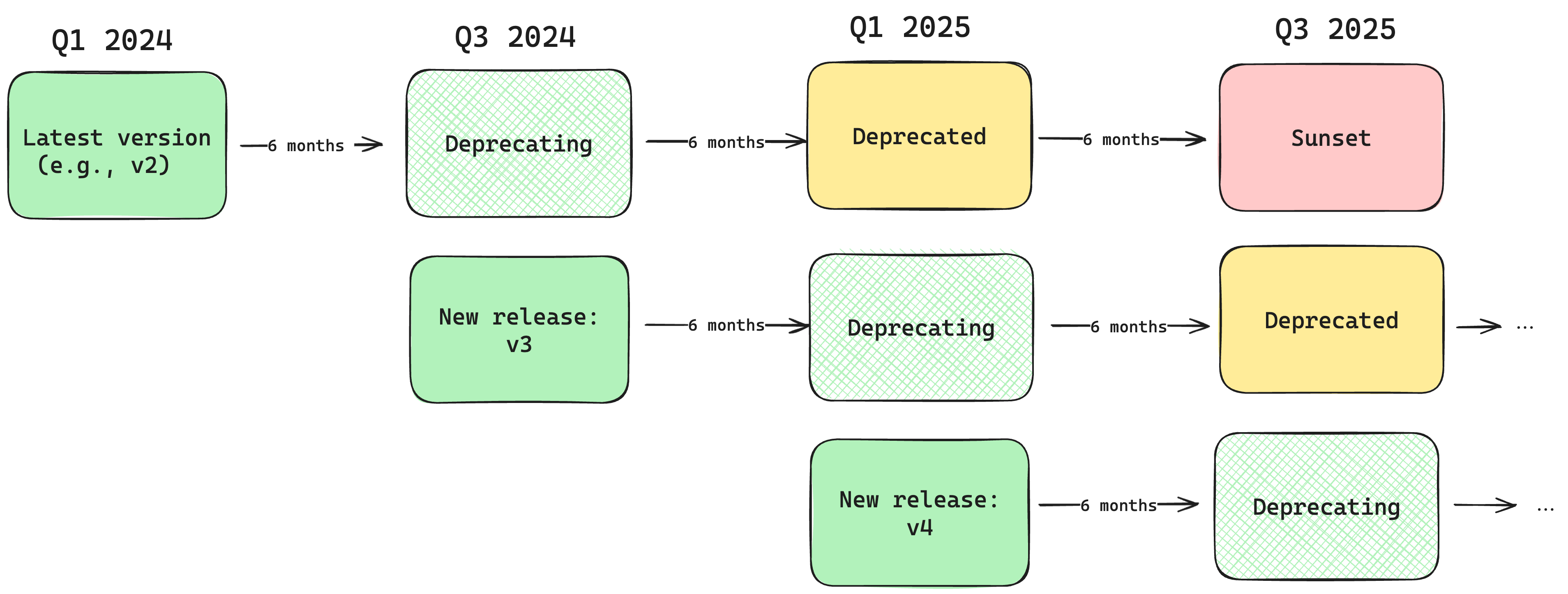
To summarize the release policy:
- Deprecations: the Ads API team will give a 6 month notice before a version becomes deprecated. Once deprecated, new features will not be added to the version, and non-critical bugs will not be resolved. In rare exceptions, critical bug fixes will still be made to the version until it's sunset.
- Sunset: the Ads API team will give a 6 month notice before a version becomes sunset, meaning HTTP requests can no longer be made.
- Release Notes: the Ads API team will continue to post monthly updates (see more in the Release Notes section).
- Monthly Newsletter: the newsletter includes a summarized version of the release notes (see more in the Monthly Newsletter section).
Past Versions
For historical reasons, here's a table of previous API versions:
| API Version | Release Date | Deprecation Date | Sunset Date |
|---|---|---|---|
| v2 | August 2023 | TBA | TBA |
| v1.4 | November 2022 | November 13, 2023 | November 27, 2023 |
| v1.3 | July 2022 | November 13, 2023 | November 27, 2023 |
| v1.2 | December 2021 | August 25, 2022 | November 27, 2023 |
| v1.1 | June 2019 | August 25, 2022 | November 27, 2023 |
| v1.0 | March 2019 | July 1, 2022 | November 27, 2023 |
Time Format
Times are always recorded in ISO 8601 format as Coordinated Universal Time (UTC) with a zero offset: YYYY-MM-DDTHH:MM:SSZ.
Pagination
Most list endpoints support paging the dataset by taking an offset and limit as query parameters.
limitspecifies the number of results to be returned from the call. If not specified, the default value is 50. The max allowed value is also 50.offsetspecifies the starting position of the first result.
If you specify a limit of 5, the API will return 5 results. On the next page you’d put an offset of 6 to retrieve results 6 through 10. We return the total number of results along with the page size in the paging object.
The reporting endpoints are an exception and use continuation tokens for paging instead of offset. The reporting response will include a continuation token that can then be sent in a subsequent reporting request to access the next page of results. When sending a request with a continuation token included, no other fields should be specified. If the continuation token returned in the response is null, that means there are no more pages available.
Continuation tokens are base64 encoded and encrypted strings that look like the following:
AMC-fuxpGRIqFcOUEzDEdWQsM5Iy7mkRThKFo94mEys6RF1lzeKyq1sOlWU4RsdjSsgDWR2D7An1nFgLXNBU9hocKnWQ9jRsps6kCLqKd7Q77zNEhHm_Xlb6J_Fci6kK7tXVM3U6H8OajjcTA18eFcr-kv0etZJZBWlMhtP84xj4WiVDZnPWaMo7AL3jRrHH32grJ3eRA2PAoZmhg80%3D
Release Notes
This section documents changes to the Ads API, including all patch updates, bug fixes, new version releases, version deprecations, version sunsets, etc.
March 2024
The following updates have been made to the latest version (v2) of the Ads API.
What's New
- New campaign objective
"PODCAST_STREAMS"is now available when creating or updating a campaign: The new Podcast Streams objective enables podcasters of all sizes easily promote their shows to listeners who are more likely to stream podcasts on Spotify -- learn more here - New read-only field
display_nameunder the ad account entity: This is an optional nickname that a user can give to an ad account; it is referred to as the ad account nickname in the UI and is specific to a user
Documentation Updates
- Update to Rate Limiting:
- Replaced IP-level rate limit with a user-level rate limit
- Added info on new rate limiting headers:
X-RateLimit-Remaining: The count of requests remaining in the rate limit windowX-RateLimit-Limit: The maximum number of requests allowed within the rate limit windowX-RateLimit-Reset: The number of seconds left until the rate limit resets and you can retry your request again
- Update to Pagination: Added documentation to reflect that reporting endpoints use
continuation_tokenfor paging instead ofoffset
February 2024
The following updates have been made to the latest version (v2) of the Ads API.
What's New
- Reporting updates:
- Support for ad account-level breakdowns: a new enum value
"AD_ACCOUNT"is now available under theentity_typeparameter for the Get Aggregate Report endpoint- Ad account-level breakdowns are not supported for the Get Insight Report endpoint
- The following fields/filters cannot be used when requesting an ad account-level breakdown:
entity_id- the ID of the ad account specified in the endpoint path will be used to filter the requestentity_id_typeinclude_parent_entity- cannot be set totruestatusesentity_status_type
- Support for ad account-level breakdowns: a new enum value
- Campaign Management updates:
- New Canvas feature available! When creating or updating an audio ad, users now have the option to include a visual companion asset (an image or a video) that will play on a loop in full-screen when listeners are in-focus
- To use Canvas via the Ads API: When sending a request to the Create or Update Ad endpoints, specify an image or video asset ID under the optional field
canvas_asset_id(nested under theassetsobject) - This feature is only available for ads created under ad sets where the
formatis"AUDIO"(not available for"VIDEO")
- To use Canvas via the Ads API: When sending a request to the Create or Update Ad endpoints, specify an image or video asset ID under the optional field
- Relaxation of ad set start/end date validation logic: The validation logic under the Update Ad Set endpoint has been relaxed so that users may now shorten the schedule of an ad set (previously it could only be extended)
- Relaxation of requirements when creating or updating an image asset: If a user calls the Create or Update Asset endpoints and specifies the
asset_typeas"IMAGE", they are no longer required to specifyasset_subtypeas well- Previously, users were required to specify
asset_subtypeas either"LOGO"or"COMPANION"when creating an image asset, but nowasset_subtypewill automatically default to"USER_UPLOADED_IMAGE"for all image assets and is not required in the request to create an image asset - Requests that continue to specify
"LOGO"or"COMPANION"under theasset_subtypefield will continue to work, but these values will be automatically overriden with"USER_UPLOADED_IMAGE"
- Previously, users were required to specify
- New Canvas feature available! When creating or updating an audio ad, users now have the option to include a visual companion asset (an image or a video) that will play on a loop in full-screen when listeners are in-focus
January 2024
The following updates have been made to the latest version (v2) of the Ads API.
What's New
- Reporting updates:
- New metrics
VIDEO_EXPANDSandVIDEO_EXPAND_RATEavailable under the Get Aggregate Report endpoint for campaigns using the Video Views objective
- New metrics
- Campaign Management updates:
- New call-to-action text enum value
"WATCH NOW"is now available under the Ad entity - Support for bulk postal code upload: Users can now search for up to 1000 postal codes via the
idsfield under Get Geo Targets (previously this was limited to 50 postal codes)
- New call-to-action text enum value
Documentation Updates
- Updates to our Versioning policy:
- Added new release calendar to provide context on our release cadence
- Removed reference to minor versions -- all new version releases will be released as new major versions moving forward
December 2023
The following updates have been made to the latest version (v2) of the Ads API.
What's New
- Update to Create Ad Set endpoint: New optional parameter
pacinghas been added with the following allowed values – these are immutable after ad set creation:PACING_ASAP: Deliver ads at an accelerated pace. Delivery stops when daily or lifetime budget is spentPACING_EVEN: Deliver ads throughout your selected schedule at a standard pace.
- Update to Create Ad Set, Update Ad Set, Estimate Bid, and Estimate Audience endpoints:
- The max allowed targeted age has been increased to 99 (was previously 65)
- The parameter
sensitive_topic_exclusion_idsunder thetargetsobject has been marked as deprecated in v2 and will be sunset in the next version bump (timing TBD) – it is being replaced with new optional parametersensitive_topic_exclusionswhich allows users to specify separate filter levels for individual sensitive topic ids, or a single global filter to be applied to all sensitive topics- Allowed values for the new
filter_optionparameter (nested undersensitive_topic_exclusions):STANDARD(default): Provides the full breadth of podcasts eligible for ads.PARTIAL: May include audio of “real-world” alcohol/tobacco use, or dramatic depictions or educational coverage of alcohol/tobacco use; may include dramatic and non-graphic depiction, edu-tainment, op-ed coverage, or breaking news of crime/violence or weapons; may include dramatic depictions or discussion of drug use for entertainment or journalistic purposes (including discussion of addiction recovery); may include depictions of recreational gambling or news coverage of gambling legislation; may include dramatic or graphic depictions of hate speech/acts in an entertainment context, or audio of “real-world” hate speech for discussion purposes; may include dramatic and non-graphic depictions of sexual acts in an entertainment context; may include discussion or discussion or references to past terrorist events/groups, without graphic details.LIMITED: May include informal mentions of alcohol brands/use, drug use, gambling, smoking/tobacco products, or weapons; as well as educational or informative discussions of criminal reform/past unlawful criminal activity, hate speech/acts, sexual relationships/sexuality or terrorism.RESTRICTED: Avoid placements that contain any reference to the sensitive topic(s). Total exclusion of the sensitive topic(s) is not guaranteed.
- Allowed values for the new
Breaking Changes/Deprecations
- [Breaking Change] Update to the Update Ad Set and Update Campaign endpoints: we’re removing support for archiving ad sets and campaigns – effective December 12th, 2023, the API will return a validation error when users attempt to set the
statusparameter toARCHIVEDfor an ad set or a campaign - [Breaking Change] Update to Estimate Audience endpoint: the parameter
bid_micro_amountwill be required starting on December 17th, 2023 -- impacted partners have been sent direct communications to update their integrations - [Non-Breaking Change, Deprecation] Update to Estimate Bid endpoint:
start_dateandend_datehave been marked as deprecated and are no longer required – in the next version bump, these parameters removed from under this endpoint - v1 to v1.4 of the Ads API was sunset on November 27, 2023 – these endpoints are no longer available and any partners that have still yet to migrate to v2 should do so
Documentation Updates
- Added a new section on Breaking v. Non-Breaking Changes Policy to our API Design documentation which provides specific examples of breaking vs non-breaking changes
November 2023
The following updates have been made to the latest version (v2) of the Ads API.
What's New
- Reporting updates:
- Updates to Get Aggregate Report endpoint:
- We’ve restored support for filtering by multiple
entity_ids(campaign/ad set/ad IDs) in a single call when requesting daily and hourly granularity- NOTE: A maximum of 50
entity_idscan be included in a single request
- NOTE: A maximum of 50
- Users may now filter ads by campaign IDs when requesting lifetime granularity – previously, requests with
entity_type=CAMPAIGNandentity_ids_type=ADwould result in a validation error
- We’ve restored support for filtering by multiple
- Update to Get Aggregate Report and Get Insight Report endpoints: We’ve removed the validation rule that previously required
report_startandreport_endto be in the past – requests wherereport_startand/orreport_endare in the future will no longer result in a validation error- This means that users requesting
granularity=DAYunder Get Aggregate Report are now able to request data for the current day by settingreport_endto tomorrow’s date (e.g., if today is November 14, 2023 in UTC,report_endshould be set to2023-11-15T00:00:00Zto return data up to today)
- This means that users requesting
- Updates to Get Aggregate Report endpoint:
- The ability to query by IDs has been added to the Get Podcast Episode Topic Targets, Get Sensitive Topic Targets, Get Genre Targets, Get Playlist Targets, and Get Podcast Shows) endpoints
- Update to Get Geo Targets endpoint:
country_codeis no longer required when requestingtypes=COUNTRY- This means that users can now retrieve a list of all allowed country geo targets by requesting
types=COUNTRYand leaving all other query parameters blank
- This means that users can now retrieve a list of all allowed country geo targets by requesting
Breaking Changes/Deprecations
- [ACTION REQUIRED] v1-v1.4 of the Ads API was deprecated on November 13, 2023. All v1-v1.4 endpoints will be sunset on November 27, 2023, at which point calls to v1-v1.4 endpoints will fail. All partners must migrate to v2 by this date in order to avoid disruptions to their integrations.
Documentation Updates
- Update to our Versioning policy: Effective November 15, 2023, the Ads API team will consider adding new enum fields as a non-breaking change and we expect our consumers to adjust their code to allow for this convention. Previously, we had not defined the expected behavior for this type of change.
October 2023
The following updates have been made to the latest version (v2) of the Ads API.
What's New
- Launch of the new video views campaign objective:
- New value
VIDEO_VIEWSis now available for theobjectiveparameter under the Create Campaign endpoint - New field (i.e., metric) called
VIDEO_VIEWSis now available under the Get Aggregate Report and Get Insights Report endpoints
- New value
- Other reporting updates:
- When requesting
entity_type=AD_SETorADandgranularity=LIFETIME, any entity can now be used for filtering (e.g., at lifetime granularity, users can now filter Ads by Campaign IDs whereas previously they were only able to filter Ads by Ad IDs).- NOTE: If requesting
entity_type=CAMPAIGN, only Campaign IDs can be used for filtering
- NOTE: If requesting
- Restored support for requesting
report_startandreport_endwhen requestingLIFETIMEgranularity (NOTE: The date range specified for report start/end must be 90 days or less, as is already the case forHOURandDAYgranularity requests) - Improved 400 error messaging to more clearly explain the underlying issue with the request for several scenarios
- When requesting
- Other campaign management updates:
- Added new parameter
campaign_idsto Get Ad Sets endpoint to enable filtering by one or more campaign IDs - Added new parameter
ad_set_idsto Get Ads endpoint to enable filtering by one or more ad set IDs - Create & Update Ad Set:
- When creating or updating an ad set, the start date must now only be 1 hour in the future (previously we required it to start at least 24 hrs in the future)
- [Bug Fix] The minimum allowed lifetime budget is now ~$250 regardless of targeted country; previous issue where an error was sometimes returned when setting a lifetime budget over ~$250 has been resolved
- Added new parameter
- New endpoints:
- Get Sensitive Topic targets: Retrieve allowed sensitive topic target values, used for excluding sensitive podcast topics from possible ad placements
- Get Podcast Episode Topic targets: Retrieve allowed podcast episode target values, used for targeting relevant podcast episode topics
Breaking Changes/Deprecations
- [ACTION REQUIRED] Upcoming deprecation deadline: v1 through v1.4 of the Ads API will be deprecated on November 13th, 2023. All partners must migrate to v2 by this date in order to avoid disruptions to their integrations.
Documentation Updates
- Added more detailed descriptions to reporting endpoint parameters to clarify expected behavior
September 2023
The following updates have been made to the latest version (v2) of the Ads API.
What's New
- Updates to reporting endpoints (Get Aggregate Report & Get Insights Report) in effect as of September 7th, 2023:
- Zero-stat campaigns (i.e., campaigns that have not yet been trafficked) are now automatically included in reports
- Updates to the
SPENDfield:SPENDis now capped based on billable impressions; this means that any spend tied to delivery over the specified budget is now filtered out in order to match the Ad Studio UI’s logicSPENDis now reported in standard units instead of in micro amounts (e.g., 1800 dollars and 31 cents is now reported as1800.31instead of1800310000as previously)
- Updates relevant for Get Aggregate Report by Ad Account ID endpoint only:
- The parameters
entity_idsandentity_ids_typeare now required when requestingDAYorHOURgranularity - Removed support for filtering by multiple entity IDs when
DAYorHOURgranularity is requested -- these requests must be filtered by a single entity ID - When requesting
HOURgranularity, the API will only return data for the last 14 days - When requesting
DAYgranularity:- The maximum allowed difference between
report_startandreport_endis 90 days – there is no limit on how far back in timereport_startandreport_endcan go though - The timestamps for
report_startandreport_endmust be rounded to the nearest day (e.g.,2023-09-15T00:00:00Z)
- The maximum allowed difference between
- The parameters
Breaking Changes/Deprecations
- [ACTION REQUIRED] Upcoming deprecation deadline: v1 through v1.4 of the Ads API will be deprecated on November 13th, 2023 and sunset on November 27, 2023. All partners must migrate to v2 by this date in order to avoid disruptions to their integrations.
August 2023
Announcing Ads API v2!
All of the following updates are included under a new major version (v2) released on August 8, 2023.
What's Changing
General
- The Campaign Management API is now generally available! These endpoints no longer require a manual allowlisting process to access.
- [Breaking Change] The following entities have been deprecated from the API:
advertiser: All references to advertiser, including advertiser endpoints, have been removedorganization: All references to organization have been removedad_set_links: All references to ad_set_links, including Ad Set Link endpoints, have been removed
- [Breaking Change] All resource names now follow snake_case convention (previously in v1, camelCase was used for path resources)
- [Breaking Change] All
updaterequests now use the PATCH method to support partial data updates (previously in v1, PUT was used even though the resource is not fully replaced)
Paging
- [Breaking Change]
page_sizehas been renamed tolimitin all instances (previously in v1, bothpage_sizeandlimitwere used) - [New]
pagingobject is now returned if pagination is specified. Example:
_10 "paging": {_10 "page_size": 50,_10 "total_results": 17,_10 "offset": 0_10 }
Ad Accounts
- Endpoint to query a single ad account by ID called
Get an Ad Accountis now available - Get Ad Accounts endpoint path has been shortened to GET /ad_accounts (was previously GET /currentUser/adAccounts)
- [Breaking Change] The following parameters have been deprecated from the ad account entity:
organization_idad_studio_leaddescription
- [Breaking Change] The following parameters have been renamed under the ad account entity:
last_modifiedis nowupdated_atiso_country_codeis nowcountry_code
Campaigns
- [New] The following parameters have been added to the campaign entity:
updated_at: When the campaign was last updated (read only)purchase_order: Intended for organizational purposes; if specified, it will be displayed on invoices (optional for Create Campaign requests and cannot be updated)objective: The objective of the campaign, previously referred to asbid_optimization_goalat the ad set level (required for Create Campaign requests and cannot be updated)
- [Breaking Change] The following parameters have been deprecated from the campaign entity:
descriptionadvertiser_idlanding_page_domainversionad_set_ids
- [Breaking Change] The following endpoints have been deprecated:
- Update Campaign Status
- Get Campaigns (users can continue to call Get Campaigns by Ad Account ID and Get Campaigns by ID endpoints to retrieve campaigns)
- [Breaking Change] The following filters under Get Campaigns by Ad Account ID endpoint have been
deprecated:
ids(ability to query by a single campaign ID still supported under Get Campaign by ID endpoint, but querying by an array of IDs is no longer supported)advertiser_idsstatusesname
- [Breaking Change] The following parameters have been renamed under the campaign entity:
created_onis nowcreated_at
Ad Sets
- [New] The following parameters have been added to the ad set entity:
updated_at: When the campaign was last updated (read only)- [Breaking Change]
category: A category that most closely matches the content of the ad(s); certain categories may be subject to restrictions (required for Create Ad Set requests and can be updated) podcast_episode_topics: Podcast episode topics to target (optional for Create Ad Set requests and can be updated)sensitive_topic_exclusions: Sensitive podcast episode topics to exclude from ad placements (optional for Create Ad Set requests and can be updated)language: Languages to target; languages are based on the language users use on Spotify (optional for Create Ad Set requests and cannot be updated)interests: Interests to target; interests are based on listening habits and playlist preferences (optional for Create Ad Set requests and can be updated)exclude_placements: When targeting a market where podcast ads are supported, placements will automatically default to include both podcast and music; users can set this parameter toPODCASTin order to limit their ad placement to music only (optional for Create Ad Set requests and can be updated)delivery: Use to pause/resume ad set delivery; if set toON, ad set will be served (once ad review is passed and start date occurs) and if set toOFF, ad set will not be served (optional for Create Ad Set requests and can be updated)
- [Breaking Change] The following parameters have been deprecated from the ad set entity:
advertiser_idad_ids(ability to link an ad to an ad set is still supported at the ad entity level)active_statusad_set_linkscustom_audience_idsserving_issuesversion
- [Breaking Change] The following parameters have had schema changes or been renamed under the
ad set entity:
targeting has been renamed totargets`budgetobject added to the Create Ad Set request in order to match response schema:budget_micro_amountin the Create Ad Set request is now nested under thebudgetobject and renamed tomicro_amount(previouslybudget_micro_amountwas a root-level parameter)typeparameter has been added to specify aDAILYorLIFETIMEbudget (required for Create Ad Set requests)country_codehas been renamed tocurrency(read only)
- Names of the following targeting parameters have been simplified:
gender_namesis nowgendersplatform_namesis nowplatforms
- Geo targeting parameters (
country_code,regions,dmas,cities,postal_codes) are now nested within a new -geo_targetsobject undertargets- All geo target IDs are now string data type (previously they were integers [int32])
- Metadata (e.g.,
name) is no longer returned with targeting parameters in Get Ad Set by Ad Account ID response – objects have been flattened into arrays where only the target ID(s) are included now- Metadata is still included in Get Ad Set by Ad Set ID response
artist_promotionhas been renamed topromotionnameparameter underartist_promotionhas been removedartist_promotion_goalhas been renamed topromotion_goal- Changes to the following promotion goal enum values:
ARTIST_CONTENThas been removed (artist targeting is now allowed for any ad set)PODCAST_PROMOhas been added (for promoting a podcast)
artist_promotion_targetobject has been removed and replaced withpromotion_target_idparameter
bid_optimization_goalhas been moved to the campaign entity level and renamedobjectiveformathas been moved out of thetargetingobject and is now a root-level parameter, and has been renamed to -asset_format
- [Breaking Change] The following endpoints have been deprecated:
- Update Ad Set Status (ability to update campaign status has been consolidated into Create and Update Ad Set endpoints in v2)
- Get Ad Sets (users can continue to call Get Campaigns by Ad Account ID and Get Campaigns by ID endpoints to retrieve campaigns)
- Get Ad Set Links
- Get Ad Sets by Campaign
- Update Ad Set Link Status
- Get Ad Set Serving Status
- [Breaking Change] The following filters under Get Ad Sets by Ad Account ID endpoint have been
deprecated:
- ids (ability to query by a single ad set ID still supported under Get Ad Set by ID endpoint,
but querying by an array of IDs is no longer supported)
advertiser_idscampaign_idsad_idsactive_statusesstatusesad_stausesname
- ids (ability to query by a single ad set ID still supported under Get Ad Set by ID endpoint,
but querying by an array of IDs is no longer supported)
- [Breaking Change] The following validation logic has been added:
- Minimum budget amount
- Minimum bid amount
Ads
- [New] The following parameters have been added to the ad entity:
- updated_at: When the ad was last updated (read only)
- call to action: The metadata for the behavior of the call-to-action button
text: The text used for the call-to-action button -- currently defaults toLEARN MOREbut option to configure is coming soon (by end of August 2023)clickthrough_url: The link to the ads desired landing page.language: The language in which the call-to-action text is presented -- currently defaults to "ENGLISH" but option to configure is coming soon (by end of August 2023)
delivery: Use to pause/resume ad delivery; if set toON, ad will be served (once ad review is passed and start date occurs) and if set toOFF, ad will not be served (optional for Create Ad requests and can be updated)ad_preview_url: Link to view a preview of the adad_set_id: The ID of the ad set to which the ad belongslogo_image_asset: Part ofassetsobject; logo image for the ad (optional for Create Ad requests and can be updated)
- [Breaking Change] The following parameters have been deprecated from the ad entity:
advertiser_idlanding_page_domainversion
- [Breaking Change] The following endpoints have been deprecated:
- Get Ads (users can continue to call Get Ads by Ad Account ID and Get Ads by ID endpoints to retrieve campaigns)
- [Breaking Change] The following parameters have had schema changes or been renamed under the ad entity:
createdhas been renamed tocreated_atbrand_namehas been renamed toadvertiser_nameclickthrough_urlis now nested under thecall_to_actionobjectassetsobject has been simplified to contain the following parameters:asset_id: ID of an audio or video asset (required on Create Ad requests and can be updated)companion_asset_id: ID of a companion image asset (required on Create Ad requests and can be updated)logo_asset_id: Nested underassetsobject - ID of a logo image asset (optional on Create Ad requests and can be updated)
third_party_viewability_trackinghas been renamed tothird_party_trackingand contains the following parameters:measurement_partner: Name of the third-party measurement partner;DCMis now supported along withIASurl: Third-party tracking URL
- [Breaking Change] The following filters have been deprecated under Get Ads by Ad Account ID endpoint:
ids(ability to query by a single ad ID still supported under Get Ad by ID endpoint, but querying by an array of IDs is no longer supported)ad_set_idsstatusesname
Assets
- [Breaking Change] Get Audio Assets, Get Video Assets, and Get Image Assets endpoints have been
deprecated and replaced with a single endpoint called
Get Assets by Asset Type and Ad Account - [Breaking Change] Get Audio Asset, Get Video Asset, and Get Image Asset endpoints have been
deprecated and replaced with a single endpoint called
Get Asset - [Breaking Change] Get Fullmix Upload Url, Get Video Upload Url, and Get Image Upload Url endpoints
have been deprecated and replaced with a single
Create Assetendpoint - [New] The following endpoints have been added to enable asset upload:
- Upload Asset: Upload image, audio, or video assets that are 25 MB or smaller
- Start Upload Chunked Asset: Start a chunked upload session for image, audio, or video assets (required for files that are 25 MB or larger)
- Transfer Chunked Asset: Continues the upload session of a chunked asset by transferring one section of binary media data
- Complete Upload Chunked Asset: Completes the upload session of a chunked asset
- [New] Endpoint to update an asset called
Update Assetis now available
Targets
- [New] Support for the following new targeting types has been added:
- Postal codes: Postal code IDs can be retrieved via Get Geo Targets endpoint and input as an optional parameter in ‘targeting’ under ad sets entities
- Interests: Interests can be retrieved via new endpoint Get Interest Targets and input as an optional parameter in ‘targeting’ under ad sets entities
- Languages: Languages can be retrieved via new endpoint Get Language Targets and input as an optional parameter in ‘targeting’ under ad sets entities
- Podcast episode topics: Only available for markets where podcast ads are supported – podcast episode topics can be retrieved via new endpoint Get Podcast Episode Targets and input as an optional parameter in ‘targeting’ under ad sets entities
- Podcast sensitive episode topic exclusion: Only available for markets where podcast ads are supported – podcast sensitive episode topics can be retrieved via new endpoint Get Interest Targets and input as an optional parameter in ‘targeting’ under ad sets entities
- [Breaking Change] Consolidation of previous v1 targeting endpoints:
- Get Artist Targets and Search Artist Targets have been consolidated into a single endpoint Get Artist Targets
- Get Genre Targets and Search Genre Targets have been consolidated into a single endpoint
Get Genre Targets
- Querying by ids is no longer supported
- Get Playlist Targets and Search Playlist Targets have been consolidated into a single endpoint
Get Playlist Targets
- Querying by ids is no longer supported
- Get Geo Targets and Search Geo Targets have been consolidated into a single endpoint Get Geo Targets
- New parameter
parent_geo_nameadded to geo target entity - Renamed
idandtypeparameters togeo_idandgeo_typeunder geo target entity
- New parameter
Reporting
- [Breaking Change] Create Report and Create Report by Ad Account have been deprecated and replaced
with the following endpoints:
- Get Aggregate Report by Ad Account Id: Returns aggregated ad campaign metrics based on requested fields and dimensions
- Get Insight Report by Ad Account Id: Returns ad campaign metrics broken out by audience insights (e.g., age, gender, genre) based on requested fields – available only as ad set level breakdown at lifetime granularity and does not support report start/end time filtering
- [Breaking Change] The following
dimensionsvalues have been deprecated:YEARMONTHCURRENCYCOST_TYPEADVERTISERDMAREGION
- [Breaking Change] The following
fieldsvalues have been deprecated:FETCHESRENDER_RATIOFETCH_REACHSERVESERRORSCOMPLETION_RATE
- [Breaking Change] The following fields have been renamed:
SERVE_REACHis nowREACHSERVE_FREQis nowFREQUENCY
- [Breaking Change] The following filters have been deprecated:
advertiser_idscountry_isosregion_idsdma_idsplatformsad_set_start_datesad_set_end_datescost_type_filtersorganization_idsad_account_ids(all reports must now include a single ad account ID in the path but filtering by multiple ad account IDs is no longer supported)
- [Breaking Change] Filtering by campaign, ad set, or ad ID(s) has been consolidated into two
generic fields (previously this was supported via separate filters for each entity type):
- entity_ids: A list of one or more campaign, ad set, or ad IDs by which to filter reporting
- entity_ids_type: The entity type of IDs contained in the entity_ids field – if entity_ids is set, this field is required.
- [Breaking Change] Filtering by campaign, ad set, or ad ID status(es) has been consolidated into
two generic fields:
- entity_status_type: The entity type of statuses contained in the statuses field
- statuses: A list of one or more campaign, ad set, or ad statuses by which to filter reporting – If this field is set, the entity_status_type field is required
- [New] The following audience insight dimensions have been added and are available under the Get
Insight Report by Ad Account ID endpoint:
AGEGENDERGENRE
- [New] The following updates will go into effect on September 1, 2023:
- Data refresh cadence will be increased to hourly (vs every few hours in v1-v1.4) – this will result in a discrepancy between UI and API stats for those who have not yet updated their integration to v2
- Zero-stat campaigns (i.e., campaigns that have not yet been trafficked) will automatically be included in reports
- SPEND field will be capped based on billable impressions; this means that spend tied to delivery over the specified budget will now be filtered out in order to match the UI’s logic
Estimates
- Estimate Bid (formerly known as
Get Bid Estimate)- [Breaking Change] Get Bid Estimate endpoint has been shortened to POST
/estimates/bid(was previously POST/adAccounts/{ad_account_id}/estimate/bid) - [Breaking Change]
budget_micro_amountis no longer required in the request body - [Breaking Change] The following parameters are now required when fetching a bid estimate:
start_dateend_dateasset_formatbid_strategycurrency
- [Breaking Change]
bid_optimization_goalhas been renamed toobjective - [New] The following optional request body parameters have been added:
- frequency_caps
- Under
targetsobject:postal_code_ids(nested under geo_targets)podcast_episode_topic_idssensitive_topic_exclusion_idslanguageinterest_idsexclude_placements
- [Breaking Change] Get Bid Estimate endpoint has been shortened to POST
- Estimate Audience (formerly known as
Get Audience Estimate)- [Breaking Change] Get Bid Estimate endpoint has been shortened to POST
/estimates/audience(was previously POST/adAccounts/{ad_account_id}/estimate/audience) - [Breaking Change] ad_account_id is now a request body parameter (was previously a path parameter)
- [Breaking Change] The following parameters are now required when fetching a bid estimate:
start_dateend_dateasset_formatbid_strategybudget(type & micro_amount)
- [Breaking Change]
bid_optimization_goalhas been renamed toobjective - [New] The following optional request body parameters have been added:
- frequency_caps
- Under
targetsobject:postal_code_ids(nested under geo_targets)podcast_episode_topic_idssensitive_topic_exclusion_idslanguageinterest_idsexclude_placements
- [New] The following parameters have been added to the response body:
estimated_frequency_minestimated_frequency_max- forecast_type: The time granularity of the forecast -- if a "LIFETIME" budget type is specified, the API will return a single "LIFETIME" forecast type and if a "DAILY" budget type is specified, the API will return "DAILY", "WEEKLY" and "MONTHLY" forecast types
- likely_to_deliver_budget: Indicates the likelihood of spending most of the budget
- [Breaking Change] Get Bid Estimate endpoint has been shortened to POST
Ad Categories [New]
- Get Ad Categories endpoint: Ad categories can be retrieved via this endpoint and input under the
ad_categoryparameter in the Create Ad Set request
Podcast Shows [New]
- Get Podcast Shows endpoint: Available for podcast promotion use only (not for targeting) –
podcast shows can be retrieved via this endpoint and input under the
promotion_target_idparameter in the Create Ad Set request
Documentation Updates
- Now that the Campaign Management API is in GA, mention of manual allowlisting process and closed beta requirements have been removed
- Versioning policy has been simplified and schedule has been updated to reflect November 13, 2023 deprecation date for v1.3-v1.4
- Filtering and Querying section has been removed
- Slicing section has been removed
- Object Hierarchy has been updated to reflect v2 changes
- Build a Campaign Guide has been updated based on new v2 specs
- Metrics Glossary has been updated to only reflect metrics included in v2
November 2022
Announcing Ads API v1.4
All of the following updates are included under a new minor version (v1.4) released on November 29, 2022.
What's New
- Introducing new Click objective with accompanying Call-to-Action (“CTA”) card format
- Spotify Ad Studio advertisers are now able to set up a click optimization goal for their campaigns along with reach and impressions goals introduced this year. Ads with click goal will be accompanied by a Call-to-Action card: a clickable ad experience consisting of an advertiser's companion image, a name and a call-to-action button. After the initial ad is served, the message will resurface across the Spotify app making it easier for listeners to remember and take action.
- New enum value
CLICKSis available under thebid_optimization_goalparameter when creating an ad set, updating an ad set, and retrieving bid/audience estimates - CTA cards will be enabled for music ads only (not video) – create ad endpoint now includes:
- New required parameter
brand_name: Displayed in ad - New optional parameter
tagline: Displayed in CTA card, max 140 characters - These two parameters are included in the response when retrieving ads
- New required parameter
- Enforcing new validation logic, see Breaking Changes/Deprecations section below for details
Breaking Changes/Deprecations
- New parameter
brand_nameis now required when creating an ad - Removed and replaced
slot_typewithformatunder ad sets/estimates targeting object - Removed
country_codes(array of string) under ad sets/estimatestargetingobject and replaced withcountry_code(string) - Validation rules added:
- Ad set start and end dates must be in the future
- Max ad set duration of 365 days
- Minimum length of 2 characters and maximum of 120 characters for campaigns, ad sets and ads entity names
- Only one country may be targeted per ad set
August 2022
All of the following updates are included under the current version of the API v1.3:
- New enum value
ARTIST_CONTENTis available under theartist_promotion_goalparameter when creating an ad set or updating an ad set: Users can now specify when they are promoting an artist's merch or concert by selecting this option (NOTE:ARTIST_BOOSTshould continue to be used when promoting an artist's music on Spotify).
July 2022 - v1.3
Announcing Ads API v1.3
All of the following updates are included under a new minor version (v1.3) released July 2022.
What's New
- New minor version v1.3 released. Note: v1.1 and v1.2 will be fully deprecated on August 25, 2022. See Versioning section for version schedules.
- Addition of effective cost per mille and completed listen fields,
ECPMandECPCL, to reporting endpoints. See Metrics Glossary for detailed definitions. - Ad sets and Estimates requests have been updated to use an auction pricing model, see "Breaking Changes/Deprecations" below for details
frequency_capsis no longer a required parameter for create ad sets requests; it is now optional. Iffrequency_capsis not specified, API will default to the maximum allowed values:- 5 per day
- 35 per week
- 50 per month
Breaking Changes/Deprecations
- Addition of
bid_optimization_goal,bid_strategy, andbid_micro_amountto ad sets output responses, as required fields to create ad sets requests, and as optional fields to update ad sets requests- Allowed values for
bid_optimization_goalare:EVEN_IMPRESSION_DELIVERY: We’ll aim to deliver as many impressions as possible to your target audience. Not available for active audio (CPCL) ad sets.REACH: We’ll aim to reach as many unique listeners as possible with your message.AD_COMPLETES: We’ll aim to deliver as many impressions as possible to your target audience. Available for active audio (CPCL) ad sets only.
- Allowed values for
bid_strategyare:MAX_BID: The bid you specify will act as a ceiling/cap.
- Allowed values for
- The following fields under the ad sets objects have been renamed:
optimizationis nowartist_promotionoptimization_goalis nowartist_promotion_goaloptimization_targetis nowartist_promotion_targetoptimization_target_typeis nowartist_promotion_target_type
- The previous
/estimateendpoints are deprecated and replaced with two new ones (Get Bid Estimate and Get Audience Estimate) that allow users to specify bid details:POST /v1.3/adAccounts/{ad_account_id}/estimate/audienceis replacingPOST /v1.2/estimatePOST /v1.3/adAccounts/{ad_account_id}/estimate/bidis replacingPOST /v1.2/adAccounts/{ad_account_id}/estimate/cost
Documentation Updates
- Migrated documentation to main portal Spotify for Developers
December 2021 - v1.2
Announcing Ads API v1.2
All of the following updates are included under a new minor version (v1.2) released December 2021.
What's New
- New minor version v1.2 released
- Added new pricing estimate endpoint to estimate your CPM/CLCL/CPCV based on specified targeting parameters
POST /adAccounts/{ad_account_id}/estimate/cost
- Added
custom_audience_idsunder thetargetingparameter for ad sets- You now have the option to specify custom audiences to target when creating/updating an ad set
- Added
third_party_viewability_trackingfor ads- You now have the ability to set up third-party viewability tracking when creating/updating an ad
- NOTE: This is currently only supported for measurement partner
IAS
Breaking Changes/Deprecations
- “Flights” have been renamed “Ad Sets”
- We have renamed all instances of these entities in v1.2 in order to match the nomenclature used in the Ad Studio UI
- “Creatives” have been renamed “Ads”
- We have renamed all instances of these entities in v1.2 in order to match the nomenclature used in the Ad Studio UI
- Removed parameter “unit_cost_micro_amount” from Create Ad Set and Update Ad Set (fka Flight) endpoints
Documentation Updates
- Added new sections: “Metrics Glossary” and “Release Notes”
- Added additional detail on the expected behavior of the
report_datetime_rangefilter under the Reporting API - Updates to “Versioning” section - added version release/sunset schedule
November 2021 - v1.1
- Added support for podcast ad performance data to the Reporting API
- Ads served to podcast listeners on Spotify will automatically be reflected without making any updates to your integration
- To capture the impressions served off Spotify, you will need to update your integration by adding the new metric called
OFF_SPOTIFY_IMPRESSIONS - There are no breaking changes associated with this launch, however, we recommend that you complete this update as soon as possible in order to accurately reflect podcast ad performance
June 2019 - v1.1
Announcing Ads API v1.1
v1.1 was released June 2019
What's New
- Combined the
/geoand/geosendpoints into just/geos. See docs here /geosendpoint now allows you to specify a type of geo you are searching for as a filter in a query param.
April 2019 - v1.0
- Renamed the landing_page_url field to be landing_page_domain so it is consistent across the API
- Renamed arrays on GET targets and GET campaigns to be consistent with rest of API
- Refactored statuses on flight endpoint
- Pausing status for flight and flight links
- Previously, you had to pause a flight on the update flight request. Now, there is a separate endpoint to pause / activate / archive a flight. You are no longer able to change the status on the update flight request.
- Added Flight Links endpoints
- Flight links are a connection between flights and creatives that ensure the creative(s) and its contents are compatible with the flight’s targeting
- Added serving status endpoint
- The new serving status endpoint indicates whether your flight is serving or not
March 2019 - v1.0
- Added Campaign Status Endpoint
- The available statuses for campaigns are ACTIVE, PAUSED, and ARCHIVED
- Removed CANCELLED as a status on campaigns
- Campaigns can now only be archived, not cancelled
- Archiving will permanently pause a campaign, you cannot unarchive a campaign
- Archiving a campaign will prevent delivery across all associated flights
- Removed ability to update campaign status on PUT
- Use the campaign status endpoint
- Added support for slicing on all GET LIST requests for creatives, flights, and campaigns
- Slicing is the ability to specify what fields you want returned
- How it works: GET LIST endpoints, there is a query parameter called
fieldswhere you can specify a comma-separated list of fields you want returned
- Added support for filtering on all the GET LIST requests for creatives, flights, and campaigns
- Filtering is the ability to filter your results based on specific criteria (e.g., Get Flights for a specific Advertiser ID)
- How it works: On the GET LIST endpoints, there are optional query parameters to specify the filter
- Added support for ordering by a specific field on GET LIST requests for creatives, campaigns, and flights
- How it works: There are optional query parameters to specify the ordering field, ascending or descending based on the field