Creating an Embed
Embeds allow you to include interactive content from Spotify in any compatible website or web application. In order to set this up, you will need basic knowledge of HTML, or help from a webmaster or web developer. Here's how you do it:
-
Navigate to the Spotify Web Player.
-
Search for the content you would like to embed and click on it. You can create an Embed for a podcast, an episode, a track, a playlist, an artist, or an album.
-
Right click or long press on the title of the content. Select the Share option, and then the sub option beginning with the word Embed (For example "Embed episode").

-
Customize your Embed using the options provided and then click on Copy.
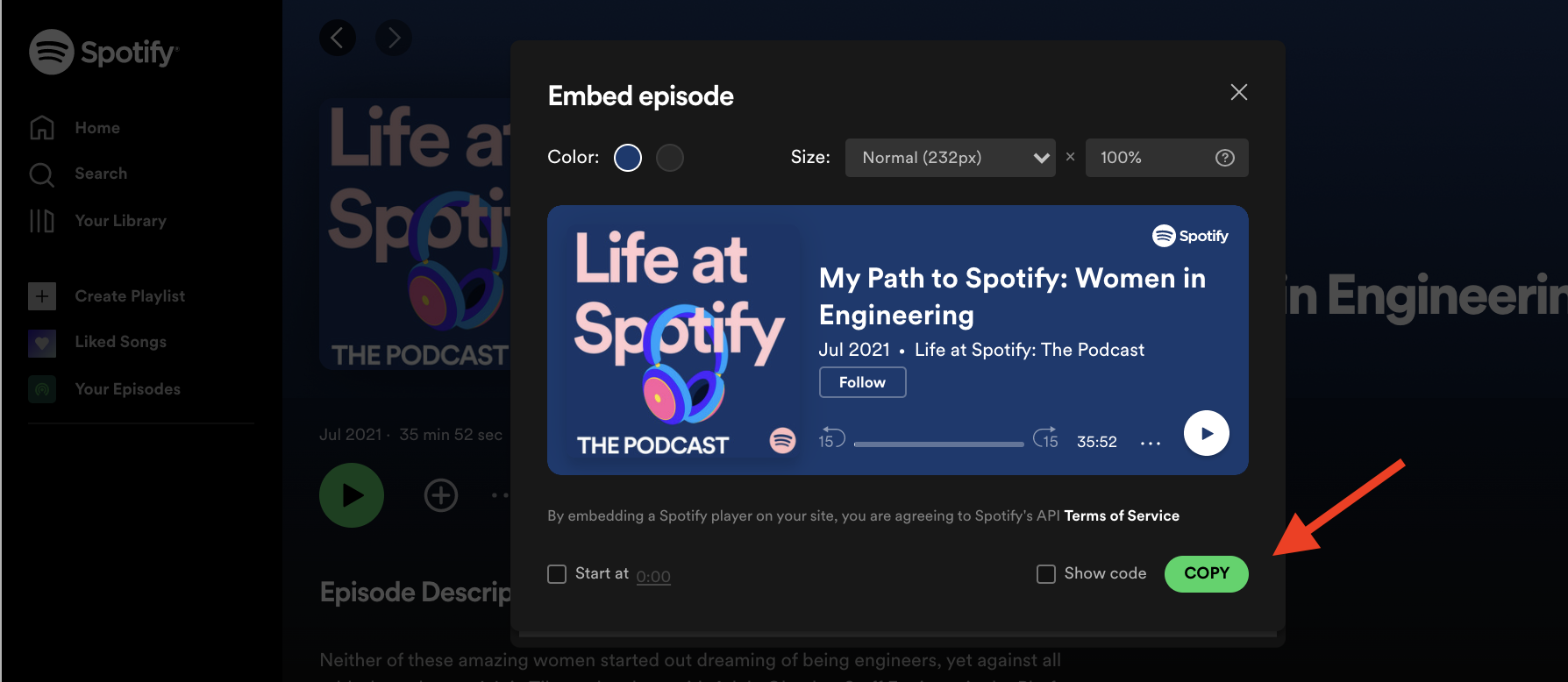
-
Open your HTML editor (This process will vary depending on the website provider and technologies that you use).
-
Paste the code into the section of your web page where you'd like it to be displayed.
-
Save and deploy your changes.